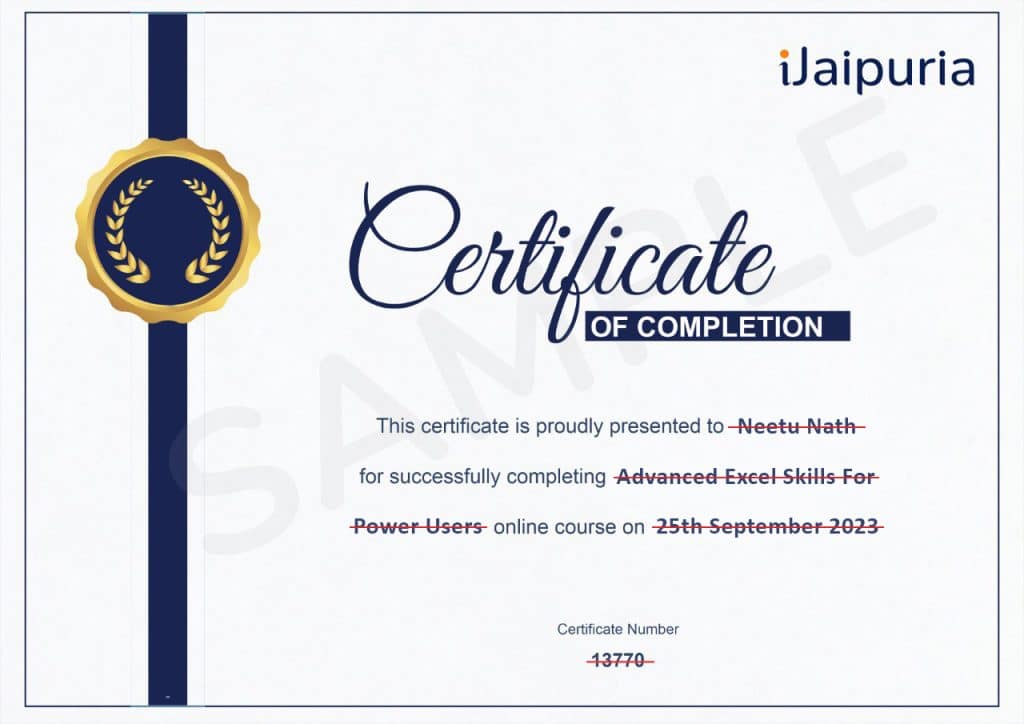Assured Certification
Advanced Excel Skills For Power Users
(English)
Starting at ₹14 Per Day
Select iJaipuria’s Growth Accelerator Plans
Enroll in this course and gain access to 100+
additional industry-relevant courses
__________________ or __________________
Assured Certification
Course Highlights
Course Highlights
- Master Intricate Methods To Extract Insights From Complex Datasets, While Acquiring Expertise In Validating, Cleaning Data, And Harnessing Advanced Filtering Techniques For Accurate And Reliable Analyses.
- Explore The Power Of Array Formulas For Intricate Calculations, Streamlining Complex Tasks Effortlessly.
- Dive Into Advanced Lookup Functions, Including VLookup And HLookup With Match, For Precise Data Retrieval Under Multiple Conditions.
- Utilize Specialized Functions Like Averageif, Countif, Sumif, And Frequency To Derive Meaningful Statistical Insights From Your Data.
- Learn To Navigate Nested If Statements, Unlocking The Ability To Address Complex Scenarios With Multiple Conditions.
- Combine VLookup And HLookup With Text Functions Like Left, Mid, And Right To Manipulate Data Effectively.
- Acquire Proficiency In Importing Diverse Data, Mastering Form Controls, And Crafting A Production Store Template That Integrates Data Handling, Advanced Calculations, And User-Friendly Controls To Create Interactive Spreadsheets And Optimize Data Management.
- Explore The Role Of AI In Data Management And Leverage Practical Exercises To Solidify Your Skills.
About the Course

04 hrs 50 mins
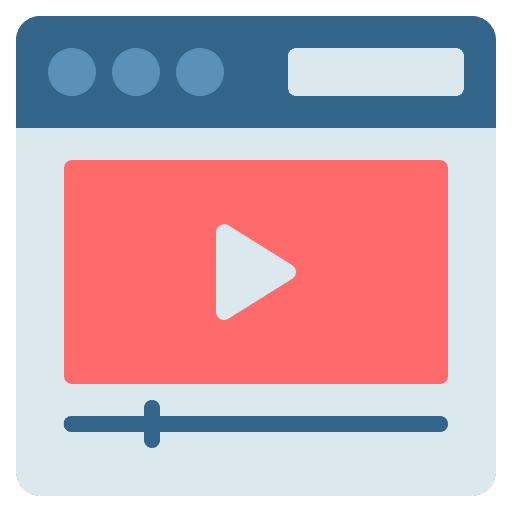
24 Lessons

1 Assessment
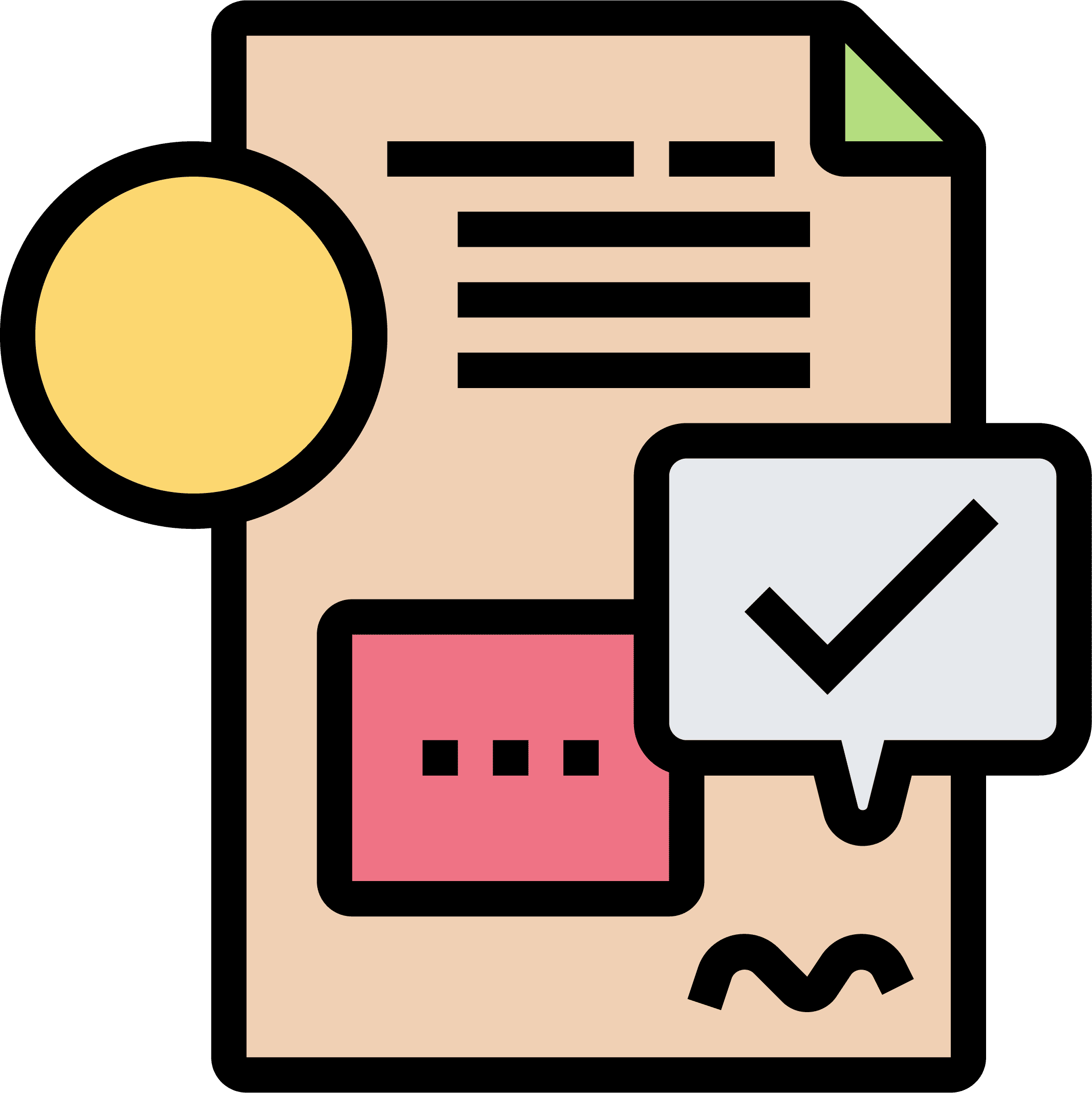
7 Handouts
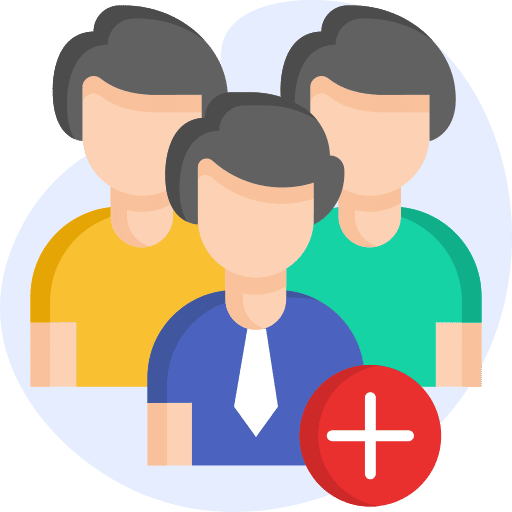
550 Subscribers

12 Months Access
Course Structure
- Advanced Excel Skills For Power Users Overview 1:30
- Advanced Data Analysis Techniques 13:19
- Advanced Data Validation And Data Cleansing 12:21
- Using Advanced Filtering Techniques 11:58
- Using Array Formulas For Advanced Calculations 14:08
- Advanced Lookup And Reference Functions 13:18
- Statistical Functions (Averageif, Countif, Sumif, Frequency) 14:07
- Use of Sumif, Sumifs, Count If, Countifs, Averageif, Averageifs With The Name Ranges 10:58
- Nested If (For Multiple Conditions) 11:48
- Production Store Management Template 12:48
- Nested If With Left, Mid, Right 11:04
- VLookup and HLookup With Match 10:34
- Lookup From The Left Side of Data (Lookup, Index And Match) 12:58
- Vlookup With Left, Mid And Right 9:30
- VLookup With Multiple Text Functions 13:33
- HLookup With Multiple Text Functions 12:09
- Basic Array Formulas Example 12:20
- Linking of Spreadsheet With The Help of Array 9:26
- Array In Multiple Formulas 10:33
- Array With Lookup Functions 8:12
- Advanced Use of Formulas With Array 13:16
- Import The Data From The Multiple Applications To Excel 12:26
- Remove Duplicates From Data 7:35
- Working With Form Controls 14:34
- Practical Working, Role of AI & Course Review 17:41
Your Instructor
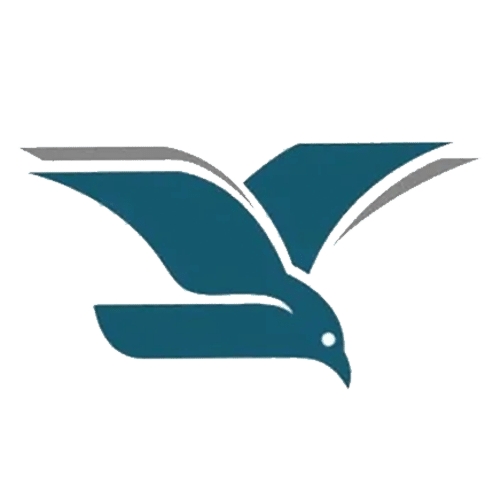
Vanessa F
Quality and Data Analyst
Course FAQs
If you are new to Microsoft Excel, it’s advisable to have a basic understanding of Microsoft Excel, including familiarity with its features and interface. For this, we recommend taking our Excel Essentials for Beginners And Intermediate Level course as a prerequisite. This will provide you with the foundational knowledge needed to engage fully and benefit from the content.
To actively participate and practice the concepts taught in this course, it is recommended to have Microsoft Excel 2007, 2010, 2013, 2016, 2019, or Microsoft 365 Excel installed on your desktop or laptop. The course is designed around Excel 2016, and having the software installed will enable you to follow along with the demonstrations and apply the knowledge effectively.
This course offers valuable benefits to your career and business. It equips you with advanced techniques for data manipulation, analysis, and visualization, which are crucial in various professional roles. Additionally, you will learn to harness specialized functions, form controls, and AI integration to enhance your efficiency and decision-making capabilities. These skills will elevate your profile and contribute to your success in your career or business endeavors.
This course covers a wide array of crucial aspects, including advanced data analysis, validation, array formulas, lookup functions, and more. While the course provides comprehensive knowledge, applying these skills in real-world scenarios is essential to solidify your understanding and expertise.
After completing the payment process, you will receive an email confirmation from our team within 5 minutes. You can then use your login credentials to access the course on the Dashboard, enabling you to learn at your own pace and convenience.
Upon completing the course, you will receive a certificate of completion, which you can download from your Dashboard.
Earn a Certificate
After finishing the course, you will get a Certificate of Completion.
Demonstrate Your Commitment
Be a growth-driven professional and advance your career by learning new skills
Share your Accomplishment
Showcase your verified iJaipuria certificate on your social media platforms and CV