Marketing Ka Brahmastra
From Learning to Earning — Master Ads That Convert
- Master campaign strategies for Google, Meta, LinkedIn, TikTok, X, Pinterest, Reddit, Quora, Snapchat, ShareChat & more.
- Structure campaigns from awareness to conversion using proven objective mapping and budget optimization tactics.
- Use custom segments, lookalikes, pixel-based remarketing, and scale across platforms without compromising performance.
- Craft click-worthy ads tailored to each platform with tested frameworks—learn what works and how to iterate fast.
- Build, manage, and scale campaigns while tracking ROAS, CPA, CTR, and making data-driven decisions.

33 Hours 30 Minutes
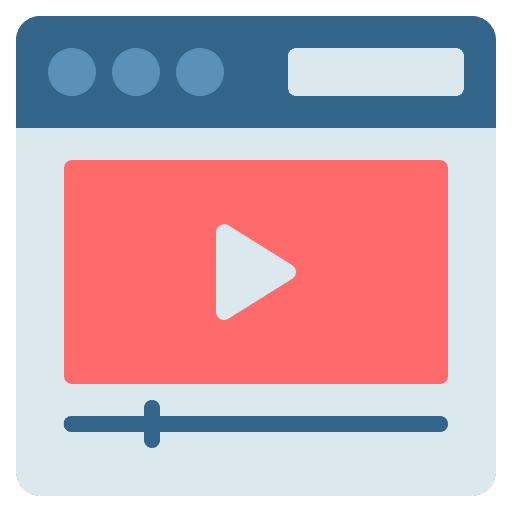
93 Modules
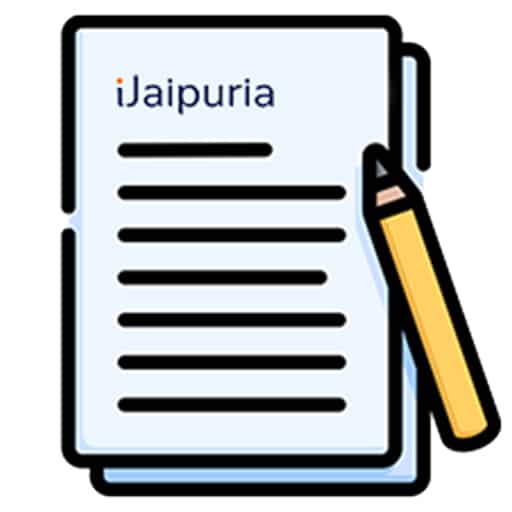
59 Assignments

3 Assessments
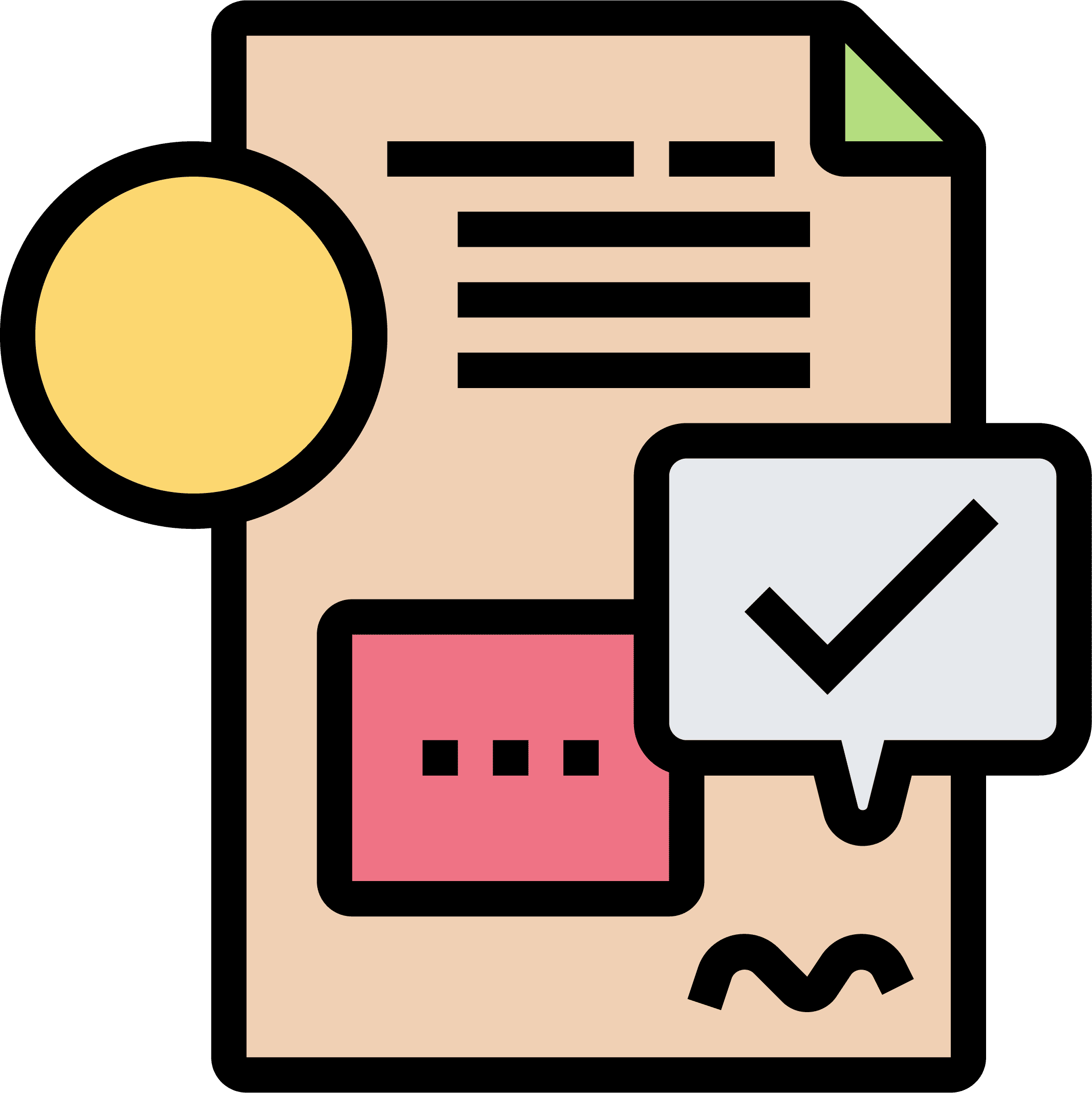
5 Handouts
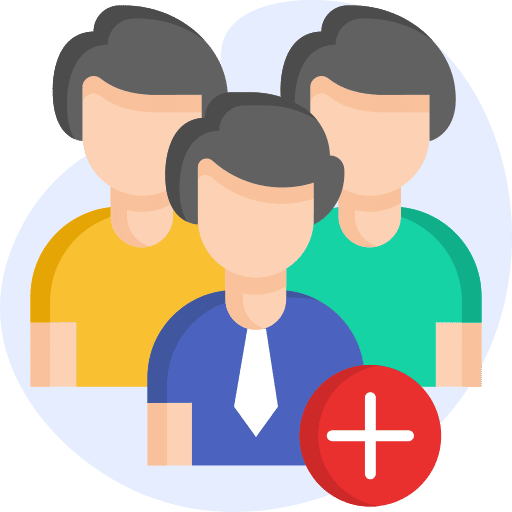
20,005 Subscribers

12 Months Access
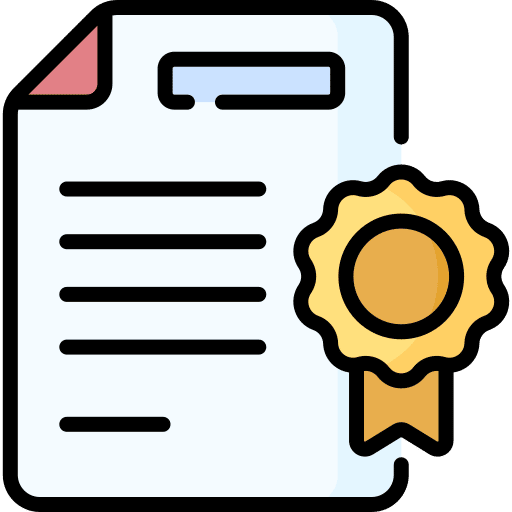
Assured Certification

33 Hours 30 Minutes
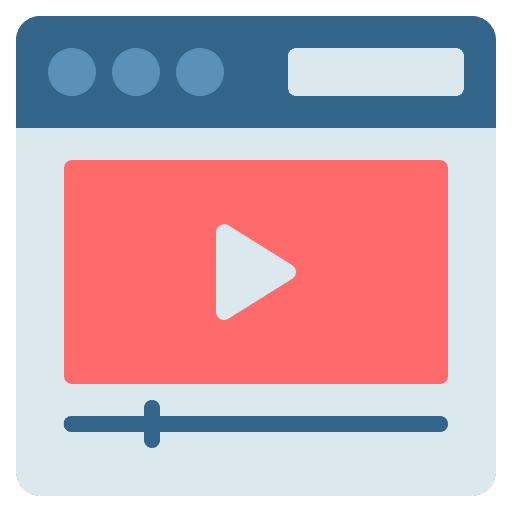
93 Modules
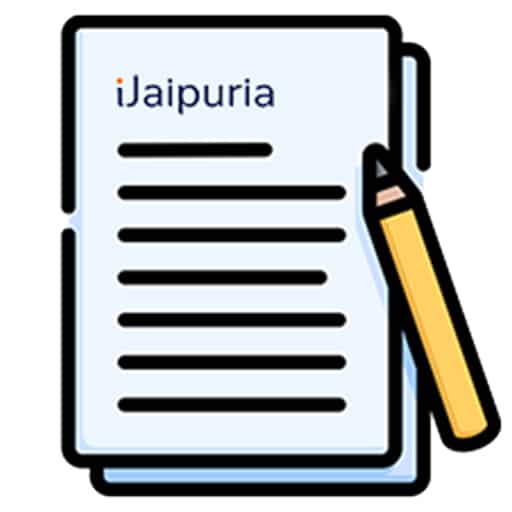
59 Assignments

3 Assessments
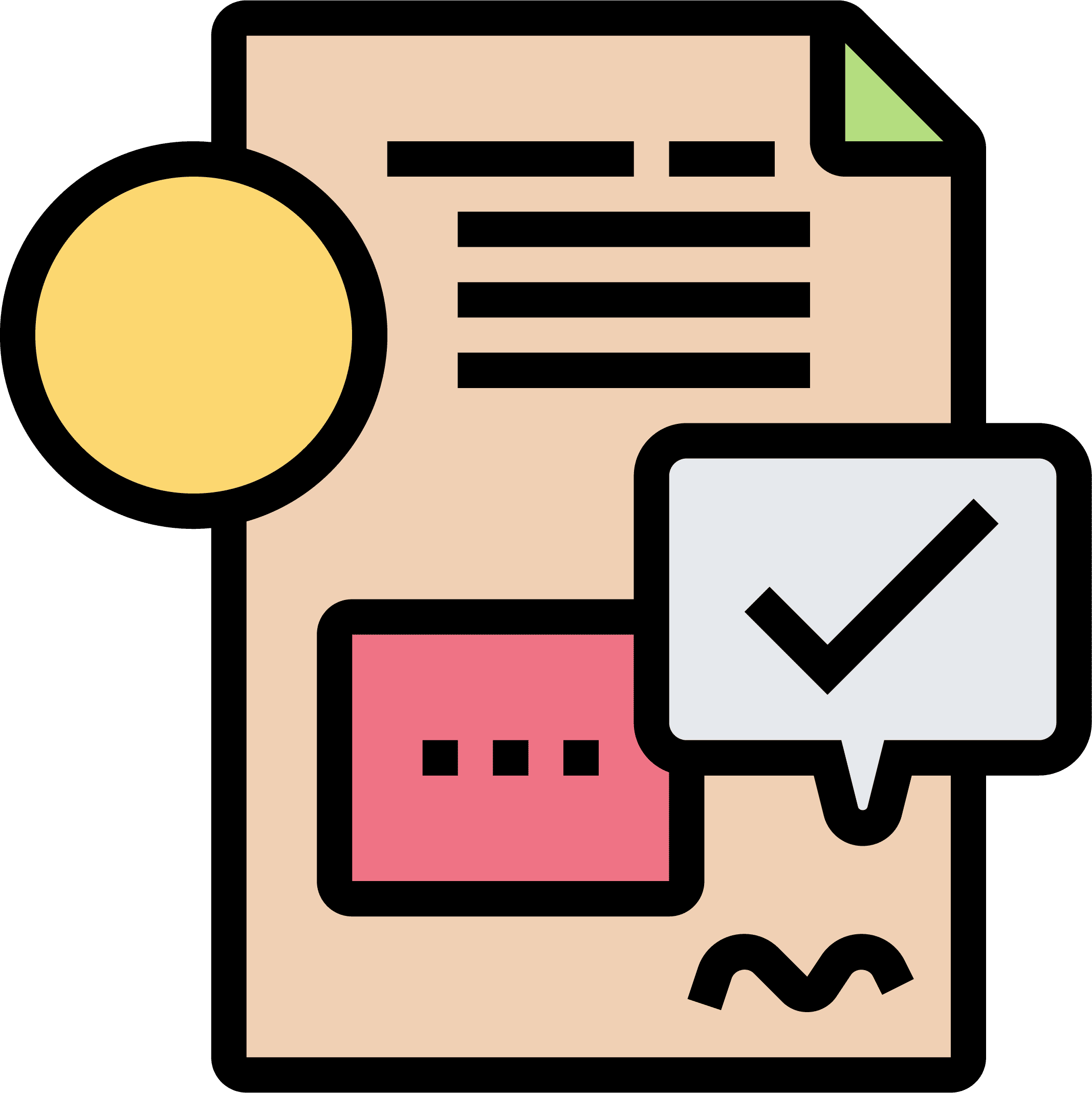
5 Handouts
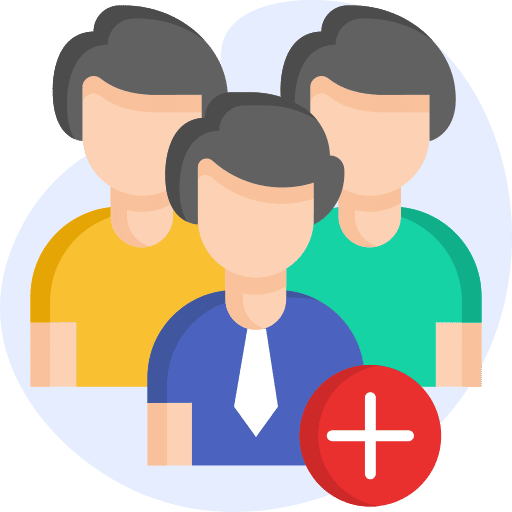
20,005 Subscribers

12 Month Access
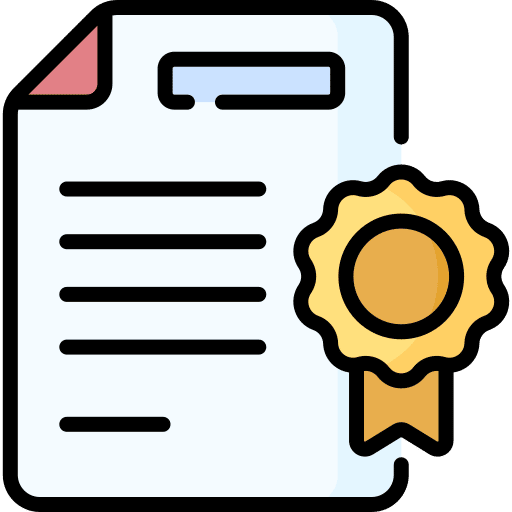
Assured Certification
Google Ads Using AI Tools
- Google Ads: Introduction 06:32
- Google Ads Auction 18:35
- Google Ads Account Structure(1) 21:12
- Search Campaign 09:15
- Search Campaign Creation Assignment
- Keyword Research 13:04
- Keyword Match Types 06:09
- Negative Keywords 05:32
- Search Terms 03:12
- Keyword Assignment
- Google Ads Formats Overview 07:53
- Responsive Search Ad 03:19
- Dynamic Search Ad 04:29
- Responsive Display Ad 04:17
- Call Ad 03:32
- Google Ads Extensions Overview 08:18
- Sitelink Extension 02:33
- Call Extension 01:24
- Callout Extension 01:18
- Location Extension 01:55
- Structured Snippet Extension 01:43
- Price Extension 01:51
- Promotion Extension 02:14
- Lead Form Extension 05:14
- Google My Business 03:11
- App Extensions 01:36
- Business Name & Business Logo 01:39
- Keyword Insertion 07:19
- Countdown 03:17
- Location Insertion 03:09
- Ads Assignment
- Ads Extension Assignment
- Bidding Strategies Overview 02:54
- Manual CPC 02:38
- Maximize Clicks 02:20
- Max Conversion 02:00
- Max Conversion Value 02:13
- Target Impression Share CPA 02:33
- Target CPA 02:27
- Target ROAS 02:33
- Enhanced CPC 03:07
- CPM Bidding 02:02
- CPV Bidding 01:53
- Bidding Strategy Assignment
- Display Network & Targeting 4:07
- Affinity 3:03
- Demographics 2:38
- Detailed Demographics 2:55
- In-Market 2:37
- Life Events 2:03
- Topics 2:32
- Placements 3:46
- Display Keywords 2:19
- Custom Audiences 6:04
- Combined Audiences 3:51
- Standard Display Campaign 10:09
- Standard Display Campaign Creation Assignment
- Conversion Tracking Overview 02:25
- Website Conversion Tracking 15:28
- App Conversion Tracking 02:06
- Phone Conversion Tracking 03:36
- Import – Google Analytics Conversion Tracking 02:01
- Measurement – Attribution 03:30
- Remarketing Overview 03:13
- Audience Manager 04:32
- Remarketing Campaign 05:34
- Remarketing Campaign Creation Assignment
- App Users 01:34
- Youtube Remarket 03:34
- Customer List 02:11
- Custom Combination 03:25
- Google Analytics 01:23
- Lead Form Segment 02:13
- Youtube Overview 06:26
- Skippable Ad Campaign 06:06
- Skippable Ad Campaign Assignment
- In-Feed Ad Campaign 05:07
- Video Discovery Ad Campaign Creation Assignment
- Bumper Ad Campaign 04:47
- Bumper Ad Campaign Creation Assignment
- 15 Sec Non-Skippable Ad Campaign 03:44
- 15 Sec Non-Skippable Ad Campaign Creation Assignment
- Ad Sequence Campaign 05:40
- Ad Sequence Campaign Creation Assignment
- Target Frequency Campaign 03:48
- Audio Ads Campaign 03:30
- Shopping Ads Overview 03:34
- Google Merchant Centre Account 14:47
- Create Shopping Campaign 12:31
- Performance Max Campaign Creation 10:32
- Performance Max Campaign Creation Assignment
- Universal App Campaigns 05:06
- Universal App Campaign Creation Assignment
- Smart Campaign 15:02
- Smart Campaign Creation Assignment
- Demand Gen Campaign 08:48
- Demand Gen Campaign Creation Assignment
- Reports 09:16
- Audience Manager 03:56
- Location Groups 02:38
- Location Groups Creation Assignment
- Exclusion Lists 02:40
- Exclusion Lists Creation Assignment
- Asset Library 02:01
- Brand Lists 02:34
- Automated Rules 07:33
- Rules Assignment
- Scripts 20:40
- Scripts Assignment
- Solutions 04:21
- Shared Budgets 01:59
- Shared Budgets Creation Assignment
- Portfolio Bid Strategies 02:42
- Portfolio Bid Strategy Assignment
- Seasonality Adjustments 03:19
- Keyword Planner Tool 06:19
- Performance Planner Tool 02:43
- Reach Planner Tool 01:52
- App Advertising Hub 02:32
- Google Tag 03:27
- Content Suitability 04:17
- Ad Customizers 02:52
- Ad Customizers Creation Assignment
- Page Feed 05:06
- Page Feed Assignment
- Dynamic Ad Feed 02:16
- Hotel Properties Feed 02:17
- Policy Manager 04:54
- Ad Preview & Diagnosis 02:48
- Drafts & Experiments 10:04
- Google Ads Billing Navigation 03:22
- Google Ads Editor 05:17
- Manager Accounts 02:36
- Google Ads Online Resources 03:37
- Google Ads Certifications 02:37
- Suggestions Based On Bard – Google AI 19:03
- Suggestions Based On ChatGPT 10:27
- Google Ads Practice Tests
- Case Studies & Best Practices 15:27
- Setting up a high-performing Google Ads account 05:06
- Bidding Strategies & Budget Optimization
- Quality Score Optimization 15:02
- Audience Targeting & Retargeting
- Negative Keywords & Search Term Optimization 08:48
- PMax Campaign Optimization
- Landing Page Optimization
- Competitor Analysis & Ad Spy Tools
- Google Ads Policy Compliance & Common Mistakes
Complete Facebook & Instagram Ads Using AI Tools
- Introduction 1.21
- Why to Use Facebook To Market Your Business 6.53
- How to Create A Facebook Business Page 3.07
- How to Create A Facebook Profile Image 4.05
- How to Design A Facebook Cover Image 3.31
- How to Update Your Pages Info And Preferences 2.33
- How to Post About On Your Facebook Page 10.06
- How to Promote Your Page And Get Likes & Engagement 12.21
- What is The Difference Between Likes and Followers 2.18
- Introduction 1.38
- How Powerful Are Facebook Ads 7.15
- How Do Facebook Ads Auction Work 4.56
- Facebook Ad Structure 4.18
- How To Set Up Your Facebook Ads Account 3.06
- Facebook Ads Metrics 12.09
- Facebook Ads – Account Navigation 22.24
- Introduction 1.29
- Campaign Objectives 10.32
- Budget & Schedule 5.43
- Advantage Campaign Budget 4.38
- Audience Targeting – Location, Age & Gender 3.12
- Detailed Targeting – Demographics 5.10
- Detailed Targeting – Interest 3.11
- Detailed Targeting – Behaviours and Connections 2.56
- Placements, Brand Safety and Suitability 5.24
- Facebook Ad Creative Creation 5.35
- How To Set Up A Simple A/B Split Test 4.56
- Facebook Pixel 7.28
- Conversions API in Meta 6.44
- MetaPixel + Shopify Integration 3.35
- Facebook Ads Bidding Strategy 4.51
- Website Visitors 8.12
- Customer/Email List 5.12
- Facebook Page 4.20
- Lookalike Audiences 5.22
- Why to Use Video In Facebook Ads 4.11
- Create Facebook Video Ad Campaign 9.00
- How To Create Lead Gen Campaign 10.42
- App Promotion Campaign 7.36
- Brand Awareness Campaign 8.41
- Website Traffic Campaign 9.24
- Online Sales Campaign
- Facebook Ads Strategy – 1 5.31
- Facebook Ads Strategy – 2 4.20
- Facebook Ads Strategy – 3 3.30
- Meta Business Suite 3.39
- Facebook Ad Policies 5.01
- Banned Ads/Accounts 5.05
- Tailored Web Traffic Campaign 5.20
- Tailored Leads Campaign 8.49
- Commerce Manager 6.15
- A/B Testing Setup 4.56
- Facebook Ads Automated Rules 11.58
- Facebook Ads Experiments 3.59
- Facebook Ads Placements 3.47
- Facebook Ads Media Library 2.32
- Ad Suggestions Based On ChatGPT 11.07
- Facebook Ads Reports 6.16
- Facebook Ads Billing 2.38
- Facebook Ads Certification 2.56
LinkedIn Ads Masterclass
- Demo Lesson 01:42
- LinkedIn Ads Introduction 04:16
- LinkedIn Ads Auction 03:07
- LinkedIn Ads Account Structure 16:29
- Website Visits Campaign 09:39
- Single Image Ad 01:51
- Carousel Image Ad 01:35
- Video Ad 01:45
- Text Ad 02:01
- Spotlight Ad 01:37
- Document Ad 01:34
- Conversation Ad 01:39
- Event Ad 01:15
- Follower Ad 01:18
- Job Ad 01:24
- Bidding Strategy 06:51
- LinkedIn Audiences Overview 04:45
- Audiences 03:12
- Location Targeting 01:58
- Audience Attributes 05:16
- Matched Audiences 07:19
- Conversion Tracking Overview 03:49
- Insight Tag 07:16
- Event Specific Conversion Tracking 06:23
- Pixel Conversion Tracking 06:29
- Retargeting Ads Overview 03:12
- Retargeting Campaign Creation 04:52
- Lead Generation Campaign Creation 08:27
- Lead Generation Download 02:19
- Dynamic Ad Campaign 04:21
- Carousel Image Ad Campaign 04:59
- Conversion Ad Campaigns 09:09
- Message Ad Campaign 06:08
- Document Ad Campaign 04:03
- Video Ad Campaign 04:29
- Event Ad Campaign 04:14
- Direct Sponsored Ad Campaign 03:23
- How to use Reports on LinkedIn? 02:43
- Ads Billing 01:48
- Business Manager Overview 02:13
- Ads Certification 02:14
Microsoft Ads Masterclass
- Microsoft Ads Masterclass Inroduction 01:28
- Microsoft Ads Overview 05:03
- Microsoft Ads Account 17:57
- SEARCH CAMPAIGN CREATION 09:12
- Search Campaign Creation Assignment
- Keywords Research 10:21
- Keyword Match Types 7:25
- Negative Keywords 5:46
- Search Terms 4:49
- Keyword Assignment
- Microsoft Ads Formats Overview 7:53
- RSA 4:04
- App Install Ad 3:17
- Multimedia Ad 3:57
- Microsoft Ads Extensions Overview 07:10
- Action Extensions 2:17
- App Extensions 2:33
- Call Extensions 1:46
- Callout Extensions 01:34
- Filter Link Extensions 2:28
- Image Extensions 1:58
- Location Extensions 1:46
- Price Extensions 3:19
- Promotion Extensions 2:28
- Review Extensions 1:53
- Sitelink Extensions 2:34
- Structured Snippet Extensions 1:48
- Video Extensions 3:26
- Flyer Extension 1:31
- Logo Extension 1:16
- Ads assignment
- Ads Extension assignment
- Bidding Strategies 5:58
- Maximize Clicks 1:35
- Maximize Conversions 1:11
- Target Impression Share 2:12
- Target CPA 1:22
- Target ROAS 1:20
- Enhanced CPC 1:13
- Bidding Strategy Assignment
- Microsoft Audience Network 2:37
- In-Market 2:43
- Remarketing Lists 3:56
- Combined Lists 3:31
- Dynamic Remarketing Lists 3:32
- Conversion Tracking Overview 2:10
- UET Tag 4:17
- Offline Conversions 3:51
- Remarketing Overview 2:38
- REMARKETING CAMPAIGN CREATION 4:25
- Remarketing Campaign Creation Assignment
- Shopping Ads Overview 2:37
- Setting up Microsoft Merchant Center Feed 3:58
- Mobile App Campaign Creation 5:19
- App Campaign Creation Assignment
- Reports 4:44
- Business Location Feed 2:42
- Performance Targets 3:04
- Website Exclusion Lists 2:46
- Shared Budgets 2:03
- Portfolio Bid Strategies Assignment span> 2:32
- Labels 2:38
- Seasonality Adjustment 3:06
- Automated Rules 6:23
- Microsoft Advertising Editor 3:29
- Ad Preview & Diagnostic 3:02
- Import Campaigns 2:54
- Experiment Campaign Creation 4:50
- Billing 3:12
- Agency Management 4:13
- Microsoft Ads Resources 3:09
- Microsoft Ads Certifications 1:53
Other Ad Platforms
- Introduction 1.38
- TikTok Ads Overview 2.31
- How to Open A TikTok Ads Account 1.48
- Auction Basics 1.37
- TikTok Ads Manager Overview 7.10
- Campaign Structure 1.48
- Campaign Level Settings 4.13
- Ad Group: Customer Targeting 3.37
- Ad Level 2.57
- Lead Gen Campaign Creation 12.37
- Website Traffic Campaign Creation 4.14
- Audience Manager, Comments 6.45
- Creative Section 3.01
- Automated Rules 3.53
- Leads, Recommendation Center 3.26
- Custom Reports 3.25
- Audience, Comment & Video Insights 3.00
- Attribution Analytics, Creative Inspirations 3.10
- Account Setup, Brand Safety Hub, Finance, Documents 4.31
- Introduction 1.10
- X Ads Overview 3.18
- 5 Reasons Why You Should Use X Ads 5.22
- X Ads Structure 2.45
- How To Set Up Your X Ads Account 2.36
- X Campaign Objectives 5.43
- Setting Up A X Ad Campaign To Drive Traffic 3.01
- Ad Group Details & Bid Types 6.35
- Audience Demographics: Gender, Age & Location 4.06
- Ad Group: Devices 3.15
- Targeting Features 6.29
- Placements 3.15
- X Ad Creative 2.47
- Setting Up A X Ad Campaign To Get More Reach 9.15
- How To Set Up X Conversion Tracking 6.27
- X Custom Audiences: Lists 4.03
- X Custom Audiences: Website Activity 3.59
- Introduction 1.01
- Pinterest Ads Overview 2.55
- Why is Pinterest Advertising Unique? 3.15
- Pinterest Ads Account Structure 1.55
- How To Set Up Your Pinterest Ads Account 1.26
- Pinterest Campaign Objectives 2.32
- Setting Up A Pinterest Ad Campaign To Drive Brand Awareness 3.31
- Ad Group Details & Bid Types 3.21
- Targeting Details 5.55
- Pinterest Ad Creative 4.41
- Performance + Campaign Creation 3.29
- Video Campaign Creation 3.33
- Pinterest Conversion Tracking 4.01
- Pinterest Custom Audiences 4.46
- Pinterest Business Manager 2.59
- Pinterest Billing 1.25
- Pinterest Ad Reports 4.19
- Ad Recommendations 1.45
- Ad Account History 1.43
- Pinterest Analytics 2.15
- Audience Insights 2.46
- Conversion Insights 2.00
- Pinterest Trends 3.17
- Bulk Editor 2.02
- Introduction 1.20
- Quora Ads Overview 2.28
- Why Run Ads On Quora 2.36
- How To Sign Up For Quora 1.33
- Structure Of A Quora Ads Campaign 1.36
- Quora Ads Campaign Objectives 2.23
- How to Create Brand Awareness Campaign 5.53
- How To Create Website Traffic Campaign 4.07
- How To Create Video View Campaigns 2.54
- How To Create Lead Gen Campaigns 7.01
- How To Create Conversion Campaigns 4.55
- How To Create App Installs Campaign 3.54
- How To Set Up Conversion Tracking 3.04
- Quora Ads Custom Audiences 6.31
- Quora Ads Lead Gen Form 2.14
- Quora Ads Reporting 2.19
- Introduction 1.28
- Reddit Ads Overview 3.23
- Why Run Ads On Reddit 2.58
- How To Sign Up For Reddit Ads 1.24
- Reddit Ads Structure 1.06
- Reddit Ads Account Navigation 6.28
- Reddit Ads Campaign Objectives 2.40
- How to Create Brand Awareness Campaign 7.03
- How To Create Website Traffic Campaign 6.37
- How To Create Video View Campaigns 4.18
- How To Create Conversion Campaigns 5.22
- How To Create App Installs Campaign 5.48
- Audience Manager 5.00
- Events Manager 4.11
- Report Manager 3.18
- Campaign & Bulk Import 2.53
- AI Copywriter, Ad Inspiration & Post Library 5.03
- History, Brand Safety & Billing 3.02
- Business Manager 2.08
- Introduction 1.20
- ShareChat Ads Overview 3.43
- Why Run Ads On ShareChat 3.58
- How To Sign Up For ShareChat Ads 1.13
- ShareChat Ads Account Navigation 3.31
- How to Create Brand Awareness Campaign 8.39
- How To Create Consideration Campaign 2.44
- How To Create Conversion Campaign 4.13
- ShareChat Ads Reports 3.00
- ShareChat Ads Event Manager 3.26
- ShareChat Ads Target Audience 3.03
- Introduction 1.46
- SnapChat Ads Overview 3.00
- Why Run Ads On SnapChat 3.16
- How To Sign Up For SnapChat Ads 1.23
- SnapChat Ads Structure 1.27
- SnapChat Ads Account Navigation 9.07
- SnapChat Ads Campaign Objectives 2.41
- How to Create Brand Awareness Campaign 9.23
- How To Create Website Traffic Campaign 6.16
- How To Create Leads Campaign 7.04
- How To Create App Promotion Campaign 6.31
- How To Create Sales Campaign 4.16
- SnapChat Ads Events Manager 3.08
- SnapChat Ads Audiences 5.57
- SnapChat Ads Pixel, Apps & Catalogs 3.13
- Creative Library, Lens Folders, Create Lens & Filter 3.39
- Audience Insights, Reports & Campaign Lab 5.09
- Camera Kit & Developer Portal 2.48
- Business Dashboard, Billing, Public Profiles & Lens Creator Marketplace 3.35
Your Instructor

Tanmoy Kumar Das
Ex Google | IIM Kozhikode Alumni
Course FAQs
This program covers end-to-end campaign planning, execution, and optimization across 10+ platforms including Google Ads, Facebook & Instagram Ads, LinkedIn, Microsoft Ads, Tiktok, X (Twitter), Pinterest, Quora, Reddit, Sharechat, And Snapchat. It includes full-funnel strategy, audience targeting, creative frameworks, media planning, and scaling techniques.
No. This program is designed for both beginners and working professionals. You’ll be guided step by step, starting from the basics and gradually moving into advanced performance marketing strategies.
Most courses focus only on platform-level features. This program emphasizes performance—teaching you how to build campaigns that are strategically structured, results-driven, and tailored for different platforms and audiences.
After completing the payment process, you will receive an email confirmation from our team within 5 minutes. You can then use your login credentials to access the pack on the Dashboard, enabling you to learn at your own pace and convenience.
Yes, upon successfully completing each course within the programme, you’ll receive a separate Certificate of Accomplishment.
Earn a Certificate
After finishing the course, you will get a Certificate of Completion.
Demonstrate Your Commitment
Be a growth-driven professional and advance your career by learning new skills
Share your Accomplishment
Showcase your verified iJaipuria certificate on your social media platforms and CV

